Sponsored by ChargeSpot: How wayfinding, power access, and flexibility — supported by technology — are changing the workplace.

We live in a changing world shaped by technology. From Uber to the iPhone, better technology has made our lives easier and made us more connected. Perhaps nowhere is this more true than in the modern office.
Workers enabled by mobile devices are no longer required to come into the office to do work. Videoconferencing makes even remote collaboration possible, for example. As a response we’ve seen work layouts change to reflect the new way that work is done. Desks may no longer be assigned, and employee to desk ratios are decreasing. It’s made the open office concept possible.
But for all that the office has changed, when it comes to creating a more technologically forward office, most are still lacking.
Employees don’t see it changing any time soon: a recent Dell and Intel study showed that globally, only 57 percent expect to be working in a smart office within the next five years. Here in Canada, we actually fared the worst, with only 39 percent of employees expecting this.
Complacency is dangerous in any aspect of life but for workplaces fighting for talent, the impetus to shift to more tech-forward offices is even greater. That same Dell report showed that almost half of millennials are willing to quit their jobs if a company’s office technology is not up to their standards. A larger 80 percent note that office technology it would have an impact on whether they choose to take a job.
However, while implementing technology in the workplace is important, tech for tech’s sake isn’t the right answer. It’s important to design with the right type of technology in mind and ensure it can actually enhance the work experience for users.

Where design fits in: understanding user needs
Users of a space don’t always know the options that are available to them and what is or isn’t feasible. Yet when they see something like wireless charging or smart sensor technology in use, they are blown away and wonder how they ever lived without it.
Like any good tech application, implementing the right mix of technology that can enable not only better experience for users, but also better performance. For designers, the question that needs to be answered is how that gap can be filled.
Making employees’ lives easier
Good technology should make the user experience in a workplace more enjoyable. I’ve seen this well-executed in a number of newer offices recently, and the solutions can be really simple fixes that add a ton of value.
Wayfinding
Some of the most effective solutions I’ve seen deal with helping employees actually find their way around the office. Wayfinding can take the form of simple signage — it doesn’t always have to be technical.
For example, at Deloitte’s new Toronto headquarters where no one — not even the CEO — has an assigned seat, signage is present across the space to make it easier for users to understand the new layouts and ways of working.
Meeting room booking is also huge in allowing employees to be able to properly utilize open concept offices and hot desking environments. It provides visibility into where people are and how they are using the space from both an employee and management perspective.
Power access
Another thing I see in almost every office today — even with the additional outlets available at individual workstations or raceways in desks — is the lack of effective power solutions. While everything in the office has changed, the best we can do so far is bring power outlets closer to occupants. Wireless charging technology is a game changer that is going to do a lot to support mobile work environments.
Consider the average day of an employee in a hot desking environment today. Many of these systems are based on utilization rates that allow for one to one-and-a-half desks for every two employees. When the mobile workforce moves in and out of the office, they’re often in face-to-face meetings or at unassigned work stations. Providing easy power access that doesn’t require them to bring a cord is one way that technology can help enable the new way work is done.

While organizations like Google were among the first to install ChargeSpot and adopt wireless charging technology for offices, more traditional firms are using it now, too. Banks in both Canada and North America have adopted the technology and are looking at expanding pilots. Law firms are using ChargeSpot to provide a better experience for clients and employees for example.
It’s a testament to the fact that workplace technology is now playing a large role in the battle for talent. With banks, insurance companies, and law firms competing with tech companies for the brightest talent, their workplaces must reflect a better experience.
Choice and flexibility
Choice and flexibility in the workplace are two ways that employees are being compensated for giving up personal space in the shift to the open office. However, creating true choice in the workplace requires more than just building multiple spaces within an office. Changes in layout must be supported with not only strong leadership and company culture, but also technology and ergonomic design considerations. These features ensure that choices are real and practical.
Lack of technology in a space can inhibit an employee’s ability to use it. Access to power enables mobility, lack of it inhibits it. Additionally, concerns like screen availability or booking room software will limit the functional use of any space. For example, if a presentation needs to be made and the capacity is not there, use is limited. Similarly, if employees have an issue securing a room with a booking system, that’s a deterrent.
These are both examples that limit an employee’s choice in using different spaces within an office. A Knoll report actually highlighted, anecdotally, that employees will generally use the meeting rooms with the best technology, regardless of the size appropriate for their meeting.
Considering the massive shifts going on in the workplace from individual to collaborative settings, equipping these with the right equipment is paramount for effective use and avoiding usage bottlenecks in the employee user experience.
On the horizon
There is technology being embedded in the backbone of the office right now. Deloitte’s Toronto Office has a concierge service to help employees not only use their office technology, but also replace lost or forgotten cords for employees throughout the day (mobile workers forget laptop cords at home). Their Amsterdam location, dubbed “The Edge”, is the latest in smart building technology, utilizing sensors that let staff know even then the milk in a coffee machine is low. Combining virtual assistants with sensor and booking technology means that Siri or Alexa could be helping employees throughout the day, not only in planning, but in executing meetings, and more.
Talking about AI and smart offices and their impact is very buzzworthy right now. It’s a hot topic because it’s interesting, but at the same time it is important to recognize that we must address some fundamental issues about creating better basic infrastructure around power before discussing AI trends in the workplace. In the world of the open office, a lot of buzz went into slides, cool lounge areas, and fully open funky style atmospheres. Yet now we see the perils of neglecting basics like acoustics and privacy.
The path ahead looks bright as top organizations are blazing the trail forward on what better technology in the office looks like, but it’s important not to forget the fundamentals.


[…] featuring clutter-eliminating wire management and making power accessible. Easy access to power enables the kind of mobility sought to support a mobile, remote, fast-paced workforce. Accessible power can take the form of […]