
Ergonomics is the study and design of the most effective and healthy ways to work, including the kind of work you perform, the environment you work in, and the tools you use for your job. Improper ergonomics can lead to unnecessary muscular pain that can lead to greater health problems as well as a lack of focus so productivity falls off.
The Department of Labor states that 70 percent of the nation’s workforce is sitting in an office with the majority of that number staring at a computer. This is not healthy. The Society for Human Resource Management outlines many of the negative results of not implementing ergonomics:
- Musculoskeletal disorders (MSDs) and the resulting painful injuries affect 1.9 million Americans every year.
- MSDs account for 34 percent of all work-related injuries.
- MSD-related injuries cost employees $20 billion in workman’s compensation, medical expenses and decreased productivity.
Awareness about ergonomics has greatly increased the past decade and employers are realizing the incredible benefits of ergonomics to employee health and happiness. Ergonomics Plus has outlined some of the benefits of proper ergonomics:
- $1 out of every $3 is due to workman’s compensation for MSDs. Ergonomics can easily fix this problem and reduce company costs.
- Introducing ergonomics that lead to good posture, fewer motions for less exertion and improved heights and reaching throughout the day, employees become far more efficient.
- Ergonomics that reduce or eliminate fatigue or frustration improve quality of work.
- When companies implement ergonomics, they show they care about the employee’s health and well-being. In turn, employees will be more engaged and committed.
Implementing ergonomic solutions can help you reduce costs, improve productivity and quality, and foster engaged and loyal employees. Below, Trisha Allenbrand of Spaces, Inc. covers some of the ways you can make your workplace more ergonomics so you can start seeing these benefits immediately.
How to create an ergonomic workspace
Ergonomics starts at each employee’s desk. Crafting the workspace so it is ergonomically-friendly will make great strides in improving worker health. You may not realize how the current workspace is negatively affecting your employees.
Improper keyboard and mouse position and height can cause muscle strain and tendonitis. Chairs that do not offer proper support and posture lead to severe muscle pain and MSDs. Computer monitors that are not positioned correctly result in neck and eye strain. Further eye strain can be cause with a computer screen or office lighting that is too bright or too dark.
Knoll has an excellent guide on how to set up an ergonomic work station for employees. A few of the main points include:
- The monitor should be an arm’s length away from you, and eyes should be near the top of the monitor, perpendicular to your sight line.
- When sitting, legs should be parallel to the floor and feet should be flat. The backrest should be engaged and there should be a few fingertips of space between the edge of the chair and the back of your knees.
- A task light should be to the side of your monitor, adjusted at a correct light level for whatever task is at hand.
- Keyboards should be flush with the underside of the elbow with elbows and shoulder relaxed. Both the keyboard and the mouse should fit the space between your shoulders.
- If possible, alternate between sitting and standing throughout the day with an adjustable height desk. Any time you change postures, the screens, keyboard and mouse should keep the same space adjustments as before.
Get your employees moving
Sitting all day, every day is bad for our health. CNN recently did a report on the detrimental health effects of sitting all day long. They found that sedentary behavior:
- Increases the risk of developing type 2 diabetes by 90 percent.
- Is the fourth leading risk factor for death around the world.
- Can lead to death from heart attack and cancer.

To combat this, create an office design that encourages employees to get up and move around throughout the day. Create multiple meeting areas for different purposes that force people to travel around the office throughout the day. Also allow for creative breakout spaces so employees have chance to get away from their desks.
When redesigning the office to incorporate more movement, here are some goals to shoot for from Public Health England and Active Working C.I.C.:
- Start with two hours a day of either walking or light activity, eventually progressing to four hours per day.
- Install sit-to-stand workstations for a variety of movement throughout the day.
- Warn employees the danger of prolonged standing is just as bad as prolonged sitting.
- Promote to staff the importance of balancing work and leisure time to reduce MSDs.

We mentioned in the last point the possibility of a sit-to-stand workspace. The image above is from Knoll‘s guide on how to create the optimal ergonomic sit-to-stand desk, including proper spacing adjustments for the monitor, light, keyboard, and mouse.
Why you need to choose materials carefully
Ergonomics even comes down to what the materials in your office are made of. Certain materials produce a psychological response that increases stress. If you want one of the best materials for ergonomics, try wood. Solutions for Wood published a report that showed wood surfaces lowered sympathetic nervous system (SNS) activation, the system responsible for stress activation. Especially if you work in a stressful industry, adding wood elements to your office can help ergonomics.
A few changes you can make that you may not have realized will improve the ergonomics of your space
Air quality, temperature, and lighting are things many offices don’t think about but which have an impact on ergonomics. According to the World Green Building Council:
- Better air quality results in an eight to 11 percent increase in productivity.
- Modest degrees of personal temperature adjustments can result in single digit improvements in productivity.
- Proximity to windows increases health and productivity with views connected to nature being the biggest factor to the increase.
With this in mind, here are some changes you can make to your office to improve the ergonomics of each of these areas.
- Install new ventilation systems or improve cleaning methods to lower the amount of pollutants, CO2 concentrations and high ventilation rates.
- You cannot please everyone, but Startup Nation shares studies that reveal a temperature between 70 and 73 degrees produces the most worker productivity.
- GoldTouch has a great guide on ergonomic lighting and advises to aim for a soft yellow light or, if you are capable, adjust the light according to the time of day.
Choosing a desk may be as important as choosing a chair when it comes to ergonomics
We have talked a lot about sit-to-stand desks and chairs with proper back support. This and other office furniture choices are key to ergonomics. MSDs are most often the result of improper support from chairs and poor positioning of office equipment. Choosing furniture that is already optimized for the best possible ergonomic result will save your company money in the long run.
While we all love a beautiful office design, choosing an office chair is not about appearance alone. According to NewJersey.com, “On average, employees spend 5.3 hours per day sitting, which means the chair is the foundation of a healthy office environment. Because the average office chair is 7.2 years old, the integrity of the chair’s support and functionality might be jeopardized due to its age.” This means that your employees should carefully choose the office chair that best supports their average work day and body type. Old chairs can do a lot of damage when it comes to ergonomics.
Likewise, choosing a desk can be nearly as important as choosing an office chair. Sit-to-stand desks are highly recommended for the greatest ergonomic impact. However, if that is outside of your budget, make sure the desk allows for proper monitor, keyboard and mouse placement as described in earlier points of this white paper.
Banner outlines some of the many benefits you and your employees receive when choosing ergonomically optimized furniture, including:
- Reduced muscle stress.
- Fewer neck and back problems which lead to costly time off and workman’s compensation claims.
- Improved productivity.
- Better morale.
- An office that is on the cutting edge of style.
Outfitting a comprehensive ergonomic solution is a budget consideration, but the benefits far outweigh the costs. Your employees will have better health and be more productive day to day, giving you back your expenses plus revenue back in your pocket. There are many studies online that showcase the revenue your company will gain once you invest in ergonomics. Some of these include the many statistics provided by the Society for Human Resource Management and a presentation by HealthFitness. But most importantly, the relationship between employees and employers will grow to be mutually beneficial with more engagement from both parties. This allows you to craft a company culture that others will want to invest in.
Spaces, Inc. is an office design firm that sources ergonomic Knoll furniture.


[…] From Everything You Need to Know About Ergonomics […]
You have shared a good and informative post about ergonomics and one can make his/her workplace ergonomic friendly.
How do you suggest students implement these tips on campus, where options are limited and are perhaps using a laptop?
One of the most complete and informative articles about ergonomics I have seen in a while. Well researched with good links!
My wife was telling me a little bit about ergonomics, and I was curious about how it works. It’s interesting that it can actually reduce the amount of stress put on your muscles. When you are sitting for long periods of time, this seems like it would be really nice.
Excellent article! Considering that ergonomics is central to effective workplace design, why don’t interior design firms typically hire in-house ergonomists and human factors specialists? Usually you only see product design companies hiring these professionals. In my experience, the collaboration between ergonomists and designers/architects has yielded incredible results with respect to interior space design, employee satisfaction, comfort and productivity. I suppose it is the creativity from the design side and technical expertise from the ergo side that combine to make a great partnership.
What happens to service delivery when ergonomics is not effectively implemented?
How does the various products mentioned on the list compare, and which one can be said to be the best?
https://www.officechairandtable.com/best-ergonomic-executive-office-chairs/
You made a good point that getting ergonomic office furniture would not only be beneficial for a worker’s posture but can also save money for the company. I’m currently renting an office a train station away from home to have a clear distinction between my career and and my family. I think getting better furniture for the office would be a good way to reduce my stress caused my muscle pains.